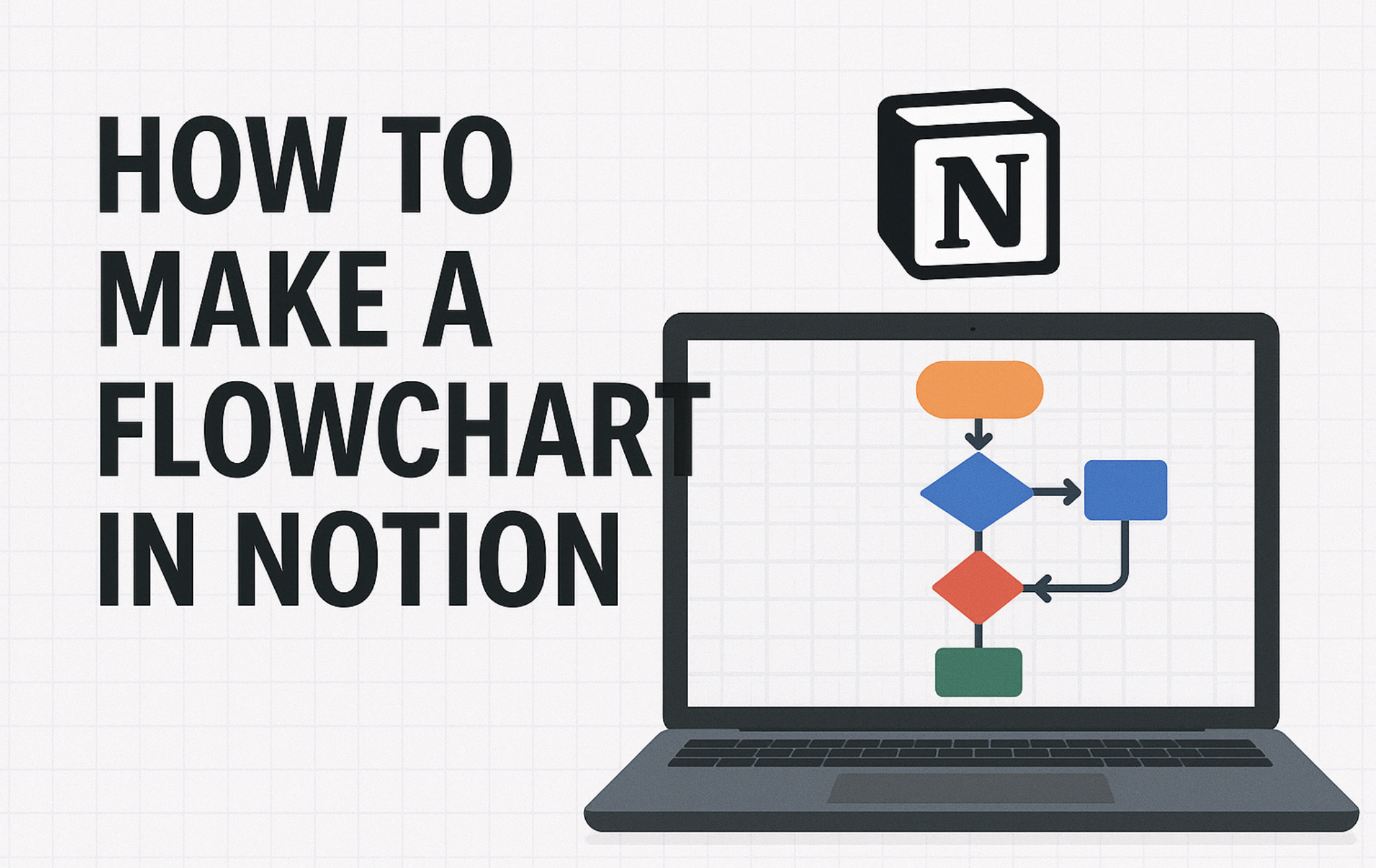
How to Make a Flowchart in Notion (2025 Guide)
Learn how to make a flowchart in Notion with Mermaid code blocks and embedded diagram tools (Miro, Lucidchart, diagrams.net). A verified, step-by-step Notion flowchart tutorial.
How to Make a Flowchart in Notion
If you want to make a flowchart in Notion, you have two reliable paths:
- Make a Notion flowchart with Mermaid (code block rendering)
- Make a Notion flowchart by embedding external diagram tools (Miro, Lucidchart, diagrams.net/draw.io, Excalidraw, Mermaid Chart)
This step-by-step guide explains both approaches, highlights pros/cons, and links to the official Notion Help Center. All steps are verified.
Key phrase focus: how to make a flowchart in Notion, Notion flowchart, Notion Mermaid flowchart, create a flowchart in Notion, Notion embed flowchart
Option 1 — Make a Notion flowchart with Mermaid (code blocks)
Best for: fast, lightweight flowcharts directly inside Notion pages.
What you need to know
- Notion renders Mermaid diagrams when you select the mermaid language in a code block (officially announced by Notion on Dec 23, 2021). See: Notion Releases — “Create flowcharts & diagrams in code blocks (Mermaid)”: https://www.notion.so/pt-br/releases/2021-12-23
- Official docs for code blocks: Notion Help — Code blocks: https://www.notion.com/help/code-blocks
- Tip: In Notion’s code block, you can switch the top-left dropdown from Code to Preview/Split to see a live Mermaid render while editing (per Notion’s announcement).
Steps
- Add a code block
- Type
/codeand press Enter (or click the + on a new line and choose Code)
- Set language to Mermaid
- Click the language label on the code block and select
mermaid
- Paste your Mermaid flowchart code
- Tweak the diagram
- Edit node labels (text in brackets) and transitions
- Use subgraphs, styles, or direction hints (TB, LR, TD)
Pros
- Native Notion feeling, no external accounts
- Easy to version as text; great for documentation and wikis
Cons & caveats
- Advanced layout control is limited compared to dedicated tools
- PDF export/print of Mermaid blocks may vary by environment; if fidelity matters, consider exporting from an embedded diagram tool or take a high-resolution screenshot beforehand (community-reported behavior)
References
- Notion Help — Code blocks: https://www.notion.com/help/code-blocks
- Mermaid OSS docs: https://docs.mermaidchart.com/mermaid-oss/intro/getting-started.html
Option 2 — Make a Notion flowchart by embedding external tools
Best for: complex flowcharts, auto‑layout, collaboration, and export control.
What you can embed (verified)
- Notion supports embedding content from 1,900+ domains via Iframely. Commonly embedded tools include Miro, Lucidchart, diagrams.net/draw.io, Excalidraw, YouTube, etc. Official docs: Notion Help — Embeds, bookmarks & link mentions: https://www.notion.com/help/embed-and-connect-other-apps
Steps (generic)
- Copy the public share link or embed link from your diagram tool (e.g., Miro board, Lucidchart share link, draw.io published URL)
- In Notion, type
/embed(or paste the URL directly) - Choose Create embed or accept the preview
- Resize the embed block to fit your page layout; arrange into columns as needed
Tool‑specific notes
- Miro: great for infinite canvas, team collaboration, and quick workshops
- Lucidchart: rich diagram types, enterprise sharing & export options
- diagrams.net (draw.io): free and powerful, supports local or cloud storage
- Excalidraw: hand‑drawn style diagrams; fast to sketch flows
- Mermaid Chart (web editors): generate Mermaid flowcharts and embed the live preview link
Pros
- Best visual quality and auto‑routing; robust export to PNG/SVG/PDF
- Real‑time collaboration features (Miro/Lucid/Lucidspark, etc.)
Cons & caveats
- Some embeds require viewers to be signed in to the external tool
- If a site disallows embedding, Notion will show a “Failed to Load” error (see Notion Help)
- Privacy note: Embeds use Iframely; viewers’ IPs may be shared with the embedded app for rendering (per Notion Help)
References
- Notion Help — Embeds, bookmarks & link mentions: https://www.notion.com/help/embed-and-connect-other-apps
- Notion Integrations Gallery: https://www.notion.com/integrations/all
Which Notion flowchart method should you choose?
- “I want the quickest way inside Notion”: choose Mermaid code block
- “I need polished, complex flowcharts with export control”: choose Embed (Miro, Lucidchart, draw.io)
- “I want text‑to‑diagram and versioning in Git”: use Mermaid (inline), or generate in an external Mermaid editor and embed
Practical examples
Mermaid example for a Notion flowchart (copy/paste into a mermaid code block):
Embedding a draw.io/diagrams.net flowchart in Notion (generic)
- In diagrams.net, share or publish the diagram to get a link
- In Notion, paste the URL and select Create Embed (or type
/embedand paste) - Resize the embed block; organize with columns for your page design
FAQ: Notion flowcharts (verified)
-
Does Notion support Mermaid for flowcharts?
- Yes. Use a code block with the
mermaidlanguage to render a Notion Mermaid flowchart (flowchart, sequence, class, etc.). Official code block doc above; Mermaid rendering is widely used and community‑verified.
- Yes. Use a code block with the
-
Can I embed Miro/Lucidchart/draw.io into Notion?
- Yes. Use
/embedand paste the share URL. If the site requires sign‑in, viewers may need access. If a site blocks embedding, you’ll see a load error.
- Yes. Use
-
How do I export a Notion flowchart?
- For Mermaid: export reliability varies across print/PDF; many teams use screenshots or external Mermaid editors for high‑fidelity exports. For embedded tools, export directly in the tool (PNG/SVG/PDF) for the best results. See Notion Help — Export your content: https://www.notion.so/help/export-your-content
Conclusion: The best way to make a flowchart in Notion
If you need a lightweight, versionable flowchart, Mermaid code blocks in Notion are excellent. For complex flowcharts with auto‑layout and rich export, embed a professional diagram tool (Miro, Lucidchart, diagrams.net). Either way, your Notion flowchart stays close to the context of your docs, wikis, and project pages.
References
- Notion Release — 2021-12-23: Create flowcharts & diagrams in code blocks (Mermaid): https://www.notion.so/pt-br/releases/2021-12-23
- Notion Help — Code blocks: https://www.notion.com/help/code-blocks
- Notion Help — Embeds, bookmarks & link mentions: https://www.notion.com/help/embed-and-connect-other-apps
- Notion Help — Export your content: https://www.notion.com/help/export-your-content
- Mermaid OSS docs: https://docs.mermaidchart.com/mermaid-oss/intro/getting-started.html
Author
Categories
More Posts
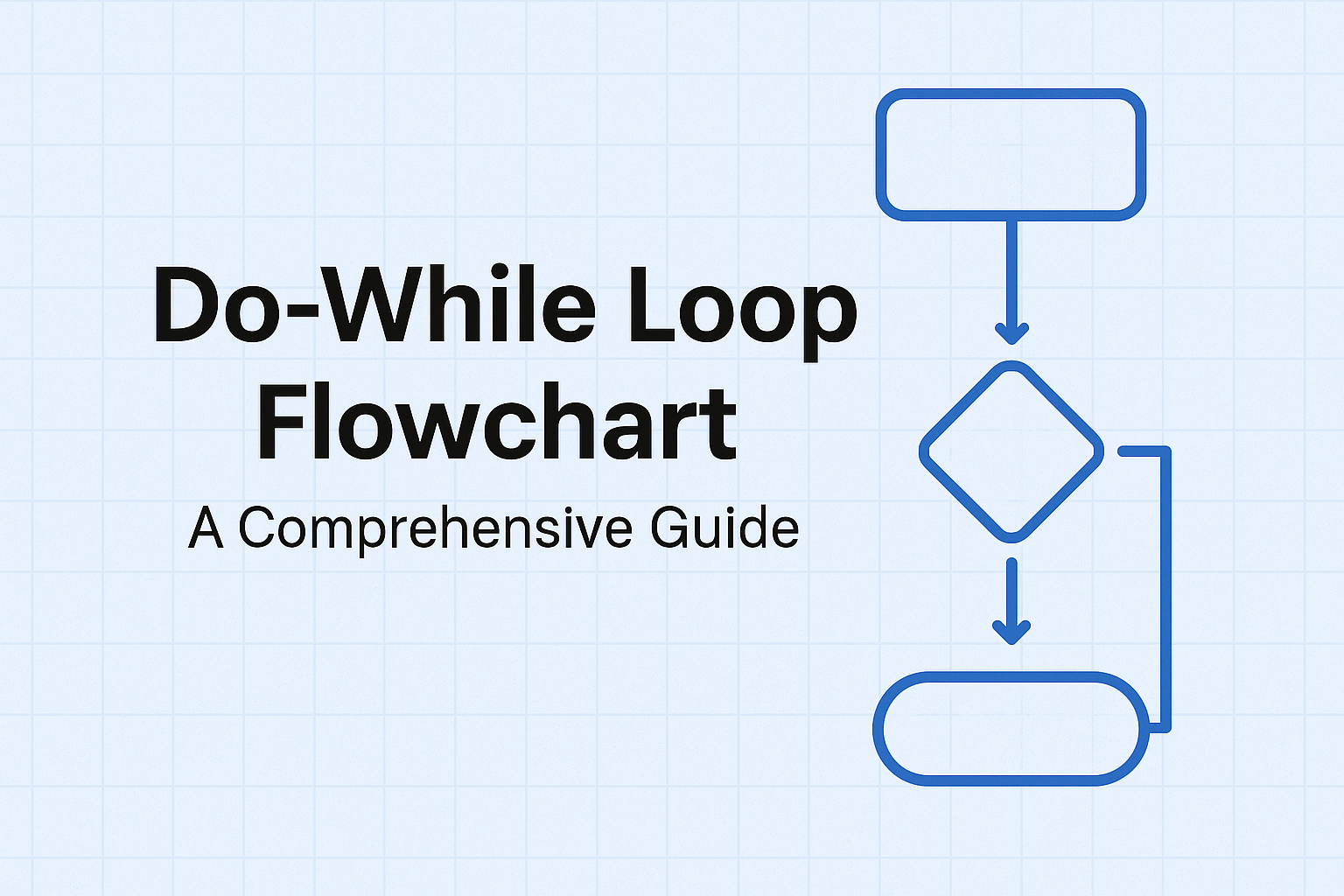
Do While Loop Flowchart
Master do while loop flowcharts with visual examples. Learn the structure, symbols, and practical applications of do-while loops in programming.
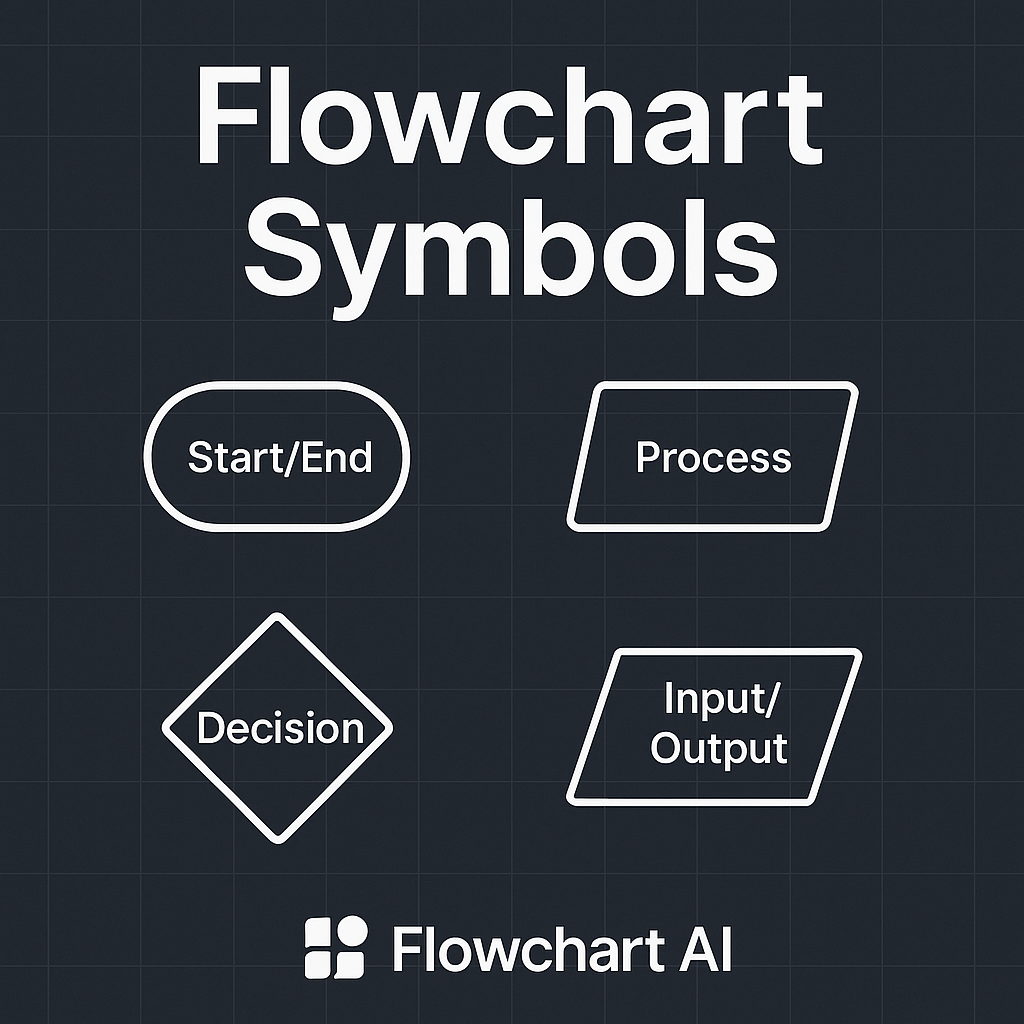
Flowchart Symbols
Master flowchart symbols with our visual guide. Learn 13+ standard shapes including process, decision, and input/output elements.

How to Make a Flowchart in Canva
Learn to create professional flowcharts in Canva fast. Use templates or build from scratch with shapes, connectors, alignment, and export tips for clear diagrams.
Newsletter
Join the community
Subscribe to our newsletter for the latest news and updates